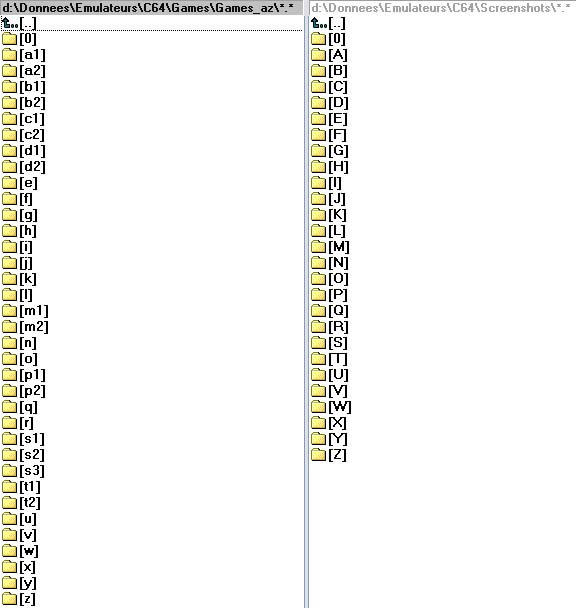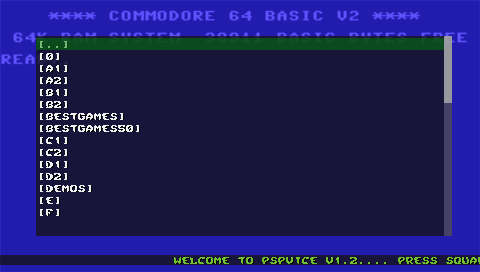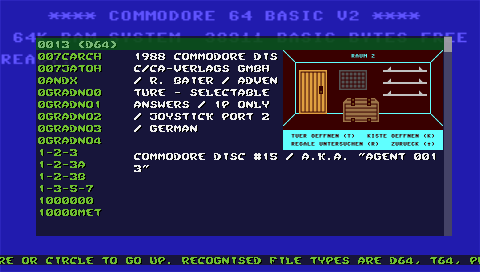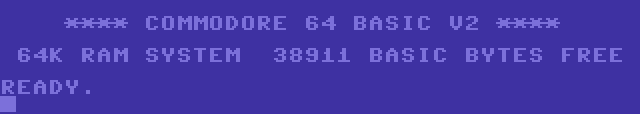
|
GameBase64
First go to that page http://www.gamebase64.com to get the latest gamebase and screenshots. The site does not host the games, you'll have to find them by yourself.
GameBase latest version is V0.5 (I wrote that in Jan 08). The archive contains 19207 games and about 29 000 screenshots.
Once you'll get the game and screenshots archives, you'll have two directories, like this:
At that point, you can copy all the games to your PSP. This will works. You'll be able to browse all of them and see the info. The screnshots will not be displayed.
One problem is also the space used on your memory PSP stick. You might know that the stick is using a FAT16 filesystem with 32Kb or 64Kb clusters. That means for example that a file of 4 bytes will use 32Kb space (one cluster).
With small files this can be a problem and the gamebase archive is full of small files. The full collection (games+screenshots) is about 60 000 files. The real size is 609Mb but once copied on a memory stick the space used is 1.79 Gb. So there is 1.19 Gb wasted.
As I only have a 1Gb memory stick, I write a program to recompress the files.
You can find the tool here : GameBase recompress tool (Jan08)
Before launching the tool, download and install 7z. (putting .exe into the tool seems not enough) (Note : Use 7zip.exe 4.58 beta, not verison 4.57)
The tool need the game and screenshots directories and recompress ecerything into 72 files. The total size used on your memory stick will be 586 Mb (less than total gamebase space because I removed the multiple screenshots for one game).
For each directory, all the games are inside a zip file (name has no importance) and all the screenshot are inside another zip (name MUST be Screenshots.zip).
Copy all the directories to your PSP.
When browsing you'll see :
One major problem on PSP is that the memory stick access is very slow. I made effort to speed up as much as possible the browse of these huge files. The result is fast enough to be enjoyed.
|