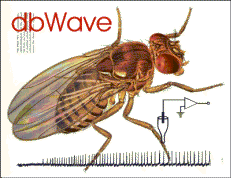  |
dbWave is a data acquisition program
interfaced to
Data Translation
cards. It includes interactive routines to acquire data (up to 16
channels) and save them to disk (*.dat files), interactively detect &
sort spikes based on amplitude and shape, save them into spike files
(*.spk) and export the results of measures made, for example to MS Excel
spreadsheets as pivot tables. Each data file include descriptors of the
experiment, in the data files and into a companion database (*.mdb;
readable by MS Access). This allows us to work interactively on a series
of recordings, filtering the recordings of interest and
selecting/exporting only useful information. At the present time, dbWave
is developed under Visual Studio 2010 with MFC to run under Windows (7,
8 / 8.1 and 10). It runs under XP but with some limitations affecting
user interface objects. To install:
dbWave will be installed in "c:\Program Files\FMP\dbWave" (or c:\Program Files (x86)\FMP\dbWave" ; an icon to launch this program will be placed on the Desktop and an item will be added in the programs list. Click on the icon to launch the program. |
Main features:
- Data acquisition on 1 to 16 channels with simultaneous oscilloscope-like display and saving to fully documented files, using Data Translation data acquisition cards
- Files integrated into a database, with selectable criteria to define subsets of data.
- Spike detection, sorting with interactive procedures
- Data printing (for figures) and export to Excel and CorelDraw.
- What should you obtain?
- click here to see a series of snapshots...
- low-pass filtered derivative and sample
- median filter and sample
- First time user
Publications, communications :
- Marion-Poll F., Tobin T.R. 1991 - Software filter for detecting spikes superimposed on a fluctuating baseline. Journal of Neuroscience Methods 37: 1-6.
- Marion-Poll F., Tobin, T.R., 1989 - A microcomputer program to drive and analyze electrophysiological experiments on insects olfactory receptor neurons, Chem. Senses 14: 218.
- Marion-Poll F., Tobin T.R. 1992 - Temporal coding of pheromone pulses and trains in Manduca sexta. Journal of Comparative Physiology A 171: 505-512.
- Marion-Poll F. 1994 - Approche orientée objet en électrophysiologie: visualisation et gestion de séries expérimentales. L'Editeur de Liens (INRA Direction de l'Informatique) 4: 13-22.
- Marion-Poll F. 1995 - Object-oriented approach to fast display of electrophysiological data under MS-Windows™. Journal of Neuroscience Methods 63 : 197-204. [Abstract]
- Marion-Poll F., van der Pers, J.N.C. 1996 - Display and analysis of electrophysiological data under MS-Windows™. Entomologia Experimentalis et Applicata 80 : 116-119.
- Marion-Poll F. 1996 - Programmation orientée objets en électrophysiologie. Huitièmes Journées Neurosciences et Sciences de l'Ingénieur, INJEP, Marly-le-Roi, 6-9 Mai 1996 (poster).
Created: 06/12/95; last modification: 12/12/15