Step28: Amiga OS (Workbench 1.3)
Workbench
On Amiga 500, the graphical OS was not in RAM. That means you can boot a disk and run a game and use the full memory (nearly). You can also add only the component you want on your disk and have a minimalist environment.
Here is the famous screen when an Amiga 500 is turned on, and no floppy is inserted.

If you want the full OS, you need to boot on the Workbench floppy disks.
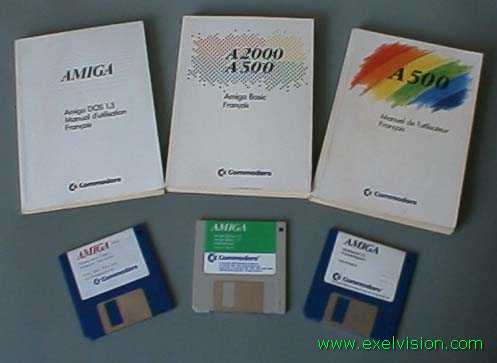
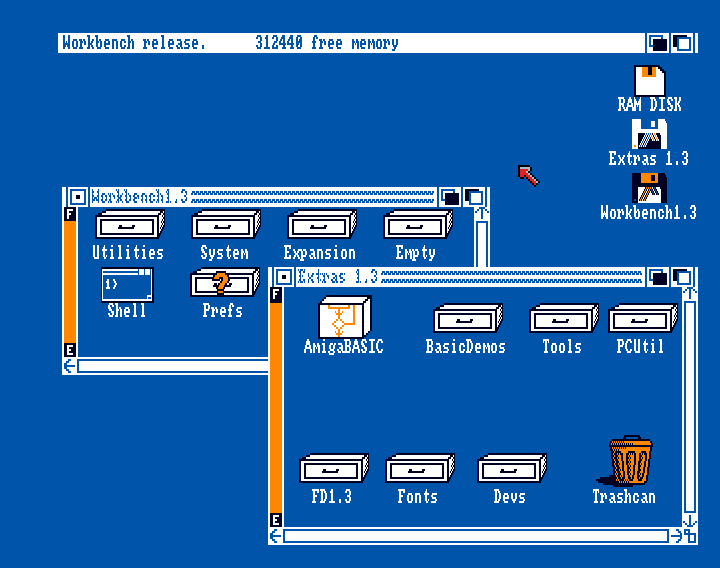
Features
User could redefined all icons of the interfaces.
Video of the workbench loading and test of speech synthesis
Comparaison with existing OS
Windows 1.0
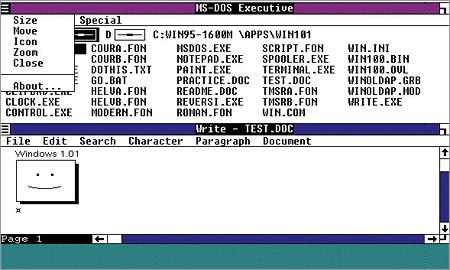
Apple Lisa
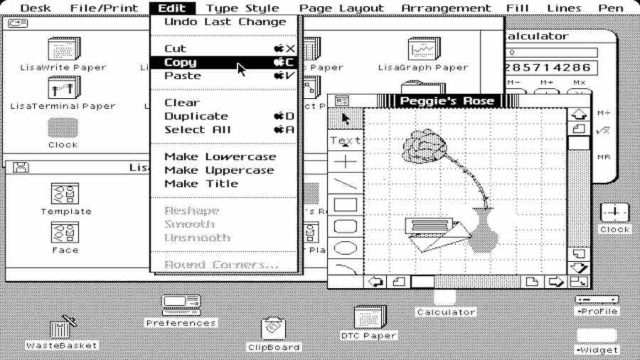
Links:
http://www.wikiwand.com/en/AmigaOS_version_history
http://www.exelvision.com/musee/ordis/commodore/amiga/hardware/photos.htm
(french) http://obligement.free.fr/articles/workbench_13.php
Cool demo of that time
You already saw the madonna part in another article, here is the full mega demo, nice musics and 3D
Crionics: Megademo
Step26 Step29