
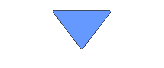
FACEPLATE
CHANGE :
PRODUCTS
:
Tool you need :

Screwdiver
" T6 "
1

Take the battery and sim card out

Take the battery and sim card out
2

Use the flathead screwdriver and insert
it between each clip while pulling out

Use the flathead screwdriver and insert
it between each clip while pulling out
3

Pull up and forward

Pull up and forward
4
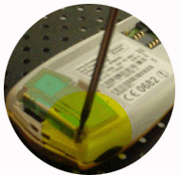
Use the T6 to take out all 4 screws.
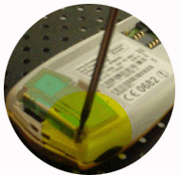
Use the T6 to take out all 4 screws.
5
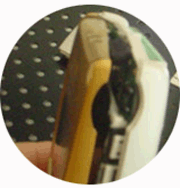
Split the sides open after the
screws have been taken out.
The best thing to do is just run your
nail down the side of the phone
and pull out.
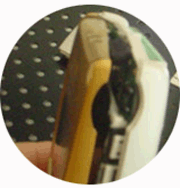
Split the sides open after the
screws have been taken out.
The best thing to do is just run your
nail down the side of the phone
and pull out.
6

Split the sides open after the
This is what your phone should look
like when open.

Split the sides open after the
This is what your phone should look
like when open.
7

Take the vibrator piece and keypad
and place it in the new faceplate.
Make sure all the dust is off your screen.
Place the main body of the phone back
onto the faceplate
(It easily clips back together).
Tighten all 4 screws.

Take the vibrator piece and keypad
and place it in the new faceplate.
Make sure all the dust is off your screen.
Place the main body of the phone back
onto the faceplate
(It easily clips back together).
Tighten all 4 screws.
8

Put the antenna cover on top first,
then push the bottom in
(where the clips are).

Put the antenna cover on top first,
then push the bottom in
(where the clips are).
9
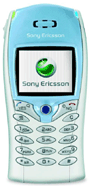
Finished !!
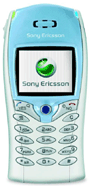
Finished !!