
| Accueil |
| Qui suis-je ? |
| Mes livres |
| Les pompes rotodynamiques |
| Commander un livre |
| Mes programmes |
| Nopopup |
| Aide française |
| Télécharger |
| English help |
| Download |
| Optipump |
| English help |
| Download |
| SaveRes |
| Aide française |
| Télécharger |
| English help |
| Download |
| TTFName |
| Aide française |
| Télécharger |
| Mes articles |
| Composant ASP en C/C++ |
| VxD W9x en ASM |
| Mes photos |
| Afrique australe |
| Autres photos |
|
visiteurs. pages vues. connecté(s). |
NoPopup
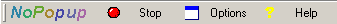
What are the differences between NoPopup and concurrent programs ?
How install and use NoPopup ?
How uninstall NoPopup ?
For learning users.
For medium level users.
For advanced level users.
What is NoPopup ?
NoPopup is an utility program which close automatically all non wished windows, publicity for almost of them.
NoPopup add a very simple toolbar to Internet Explorer from version 5.0.
NoPopup work under Windows 2000, XP.
It dont work properly under Windows 98.
It have not been tested under 95, Me or NT.
What are the differences between NoPopup and concurrent programs ?
Almost conventional anti-popup programs catch text from title bar windows and compare text with a
pre-established list which can be customized by adding non wished titles.
These applications are independent programs which are running as independent background tasks.
These processes needs machine resources even when you don't need them i.e. when
Internet Explorer is not required.
More, almost adds an icon the SysTray area witch is frequently overloaded.
NoPopup mode is highly different.
NoPopup run with Windows styles. The simple idea is the following :
Almost popup windows have not the same style setting as the standard Internet Explorer window.
NoPopup is a COM component written as a DLL, incorporated in Internet Explorer which require resources only if Internet Explorer is running.
The resources requirements are dramatically reduced with a efficient Win32 C/C++ coding and no title data base requirement.
The toolbar can be easily hidden to preserve working space.
NoPopup is the only one program able to catch and close no visible windows which can download in the background
on your computer, viruses, worms, trojans, and spywares.
NoPopup is the only one program able to catch and close no border and no frame windows,
impossible to close unless an Crtl-Alt-Sup as below picture.
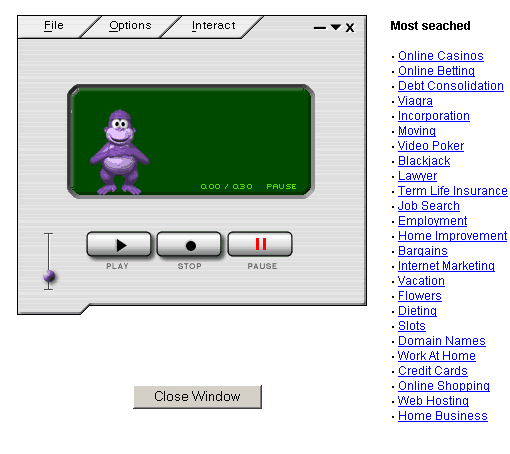
The devil style (0x16000000) without border nor frame (impossible to close without NoPopup because the closing button open in reality a new window !)
Return
How install and use NoPopup ?
Extract the zip archive to your own choice folder.
Close Internet Explorer.
Execute NPPInstall.exe or NPPSetup.exe.
Choice your language (At this moment French or English). The toolbar is automatically inserted in Internet Explorer.
Start NoPopup using the green LED button.
Stop NoPopup using the red LED button.
How uninstall NoPopup ?
In the Control Panel click Add/Remove Programs and select "NoPopup Toolbar IE plugin". The uninstalling process succeed only if setup program is not moved or removes.
Return
For learning users
Learning users don't need to use options.
Return
For medium level users.
Options button allow to show this properties sheet.
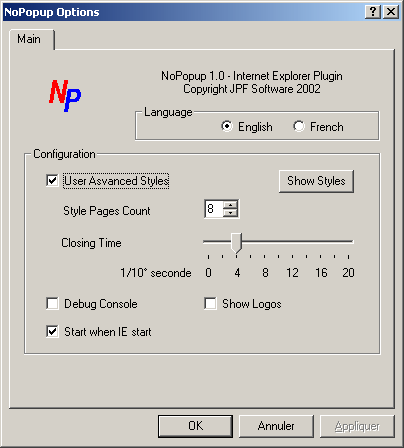
Options takes effect when Internet Explorer is restarted.
-
Language Allow to modify the language selected during setup process.
-
Show Logos Allow to activate or disable the JPFSoftware splash screens at starting / stopping process (Default : checked).
-
Start when IE start Allow automatic or manual NoPopup starting (Default : checked).
-
Debug Console Open the debug mode console for advanced users, helping them to control their own customized style properties sheets (Default : unchecked).
-
Closing Time Adjust the time between showing and closing a popup window (Default : 4 1/10° second). Choosing 0 can produce bugs .
-
User Advanced Styles (Default : unchecked).
-
Style Pages Count (Default : 8).
-
Show styles (Default : disabled).
These 3 options are only for advanced users.
Using non appropriate options can block Windows
For advanced level users.
When the checkbox is checked, the Show Styles button is no more disabled. If you click this button, new styles pages appears. The pages count is according to the selected number (1 to 20).
Options takes effect when Internet Explorer is restarted.
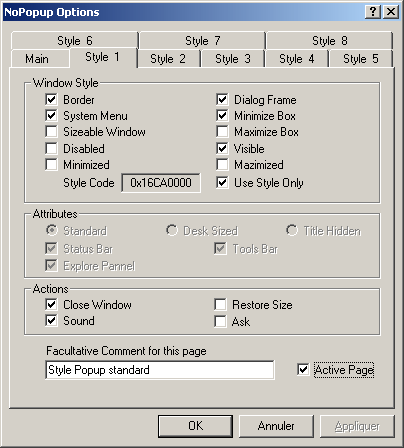
Follow the possible options :
- Active Page :
- Window Style :
- Window have a border.
- Window have system menu.
- Window is sizeable.
- Window have a dialog frame.
- Window have a minimize box.
- Window have a maximize box.
- Window is visible.
- Attributes :
-
Standard : Fixed dimensions or size equal to previous window size.
-
Desk Sized : Window is mot maximized, but look like a maximized window. Size is equal to the desk size.
-
Title Hidden : Window is mot maximized, but look like a maximized window without title bar. Size is higher than desk size.This kind of windows is difficulty moveable.
- Actions :
-
Close Window : NoPopup close window automatically.
-
Sound : Emission of a Windows sound.
-
Resize: Window is resized to the default size.
-
Ask : A message box appear and ask for action. This option should be reserved for helping you to set a style page.
- Comment :
- Debug console (Main Page) :
If this checkbox is unchecked, page parameters are not used.
Window style is a code which allow to combine individual styles
Style define Internet Explorer container frame appearance.
The normal style is 0x16CF0000. This means :
A normal window can also have the 0x17CF0000 style if the window is maximized.
If a 0x16CF0000 or 0x17CF0000 window is minimized in the task bar, style become 0x36CF0000 or 0x37CF0000.
With standard NoPopup settings, styles 0x17CF0000, 0x36CF0000 et 0x37CF0000 are not used.
Use Style Only checkbox allow to use style without using attributes.
A standard window is sometime resized by the HTML page code.
There is 3 methods for resizing :
The main frame window own child windows. Standard IE windows show status bar, tool bar and sometime explorer window i.e. Favorites or History : HTML code hide sometime these child windows. This is the function of these 3 checkboxes.
When NoPopup find a listed window style (plus listed attributes), NoPopup execute action.
There is 4 possibilities :
-
This area is reserved for a free customized comment for yourself.
This DOS look like console show HWND (Windows internal N° of the window), Style, action and comment of the NoPopup blocked window.
This console show also HTML inserted Java script errors.
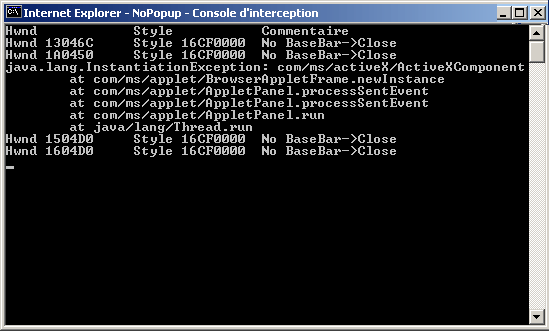
Copyright
You have rights for copy and/or distribute NoPopup.
You have rights for using without cost NoPopup for a period of
30 days. After this period, if you think that this application is
useful, you must pay a license of 15 Euros post to me
:
JP Fayeulle
JPF Software
78, rue Voltaire
59139 WATTIGNIES
FRANCE
If you don't want to pay, nobody will kill you !
Reverse engineering is forbidden, even for education . Ask me for source code if you want to don't loss your time.
It is totally forbidden to use this source to build a commercial concurrent software.
If you want translate this software to another language, or if you find bugs, contact me.
NoPopup don't contain spyware and Trojan.
Return