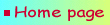
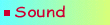
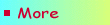
|
|
 |
 |
 |
|
To realize
a slide show, group together at first, photos in a directory including
the pages of presentations or the pages comments.
Privilege the landscape size 10x15
cm , 300 dpi, extension JPG. Use Nero wizard : Compile new CD, Other CD
formats, Video CD and Finish.
Fix pause time for all the photos.
With compilation info click
the compartment: Store source pictures in . So your CD will also archive
your photos in the initial format (the video CD contains photos in the
.dat format).
|
 |
| Photographic
archives with Nero |
 |
 |
 |
|
Video CD
can serve for the display of photographic archives. For it, we shall use
the option layout thumbnails of the menu with Nero. However this option
is limited to 99 photos.
Attribute time of pause for all
or some photos could be done.
After load of video CD realized
in the DVD player, the page 1 of the menu appears and photos are showned
in small size.
Having made the various pages
of the menu scroll it is enough to enter the number of the photo to show
it.
It is necessary to note that the
display of the number is difficult to read (too small), and that it is
necessary to enter only a number appearing in the page of the menu showed.
|
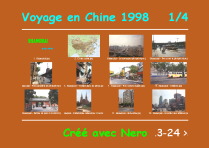 |
|
|
|
 |
 |
 |
|
It is always
pleasant to show the last photos quickly.
The creation of video CD is not
multi-session, it is not possible to add the last photos on existing video
CD.
We shall use for it a CD-RW. So
has every time, we shall realize new video CD.
To erase CD-RW with Nero, go to
: Recorder, Erase CD-RW and choose Quick erase entire CD-Rewritable.
If you choose the option Erase
entire CD-ReWritable you need approximately 1 hour and 15 minutes
(a little less with the version 5.5.4.0).
|
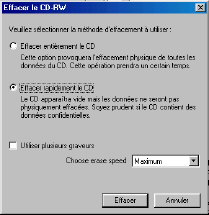 |
|
