|
To transfer
the old vinyl discs or the audio cassettes, it is necessary to connect
the hi-fi system with the computer.
To record we shall use Nero Wave
Editor:
-
Open the console of recording,Choose
the rate of recording 44100 Hz ( CD), the resolution 16 bits and marked
stereo recording.
To obtain a same sound
volume of compilation’ files it is necessary that every file is equalized.
For it we shall use the function
“normalize” of Nero Wave Editor:
-
Select all, go to volume, normalize
and adjust the level by appreciate the sound volume " in the ear "
It is recommended to verify the audio
level of all files with Winamp for example. |

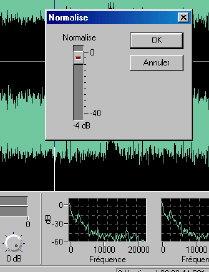
|
