|
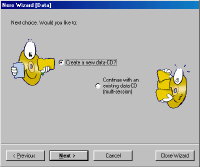
Nero Burning
Rom wizard
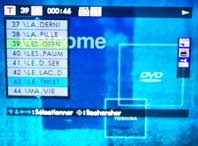
Name of
files are shown on the television |
To
realize CD MP3, the step of realization are identical to those of audio
CD, except that the save must be with MP3 format.
The hi-fi
system being connected to the computer the stages of realization are:
With Nero
Wave Editor
-
Recording
-
Normalize (to
have the same sound level for all our musical files)
-
Save with MP3
format
With Nero Burning
Rom
For an optimal
quality, MP3 must be burned with the following characteristics:
-
Sampling rate
of 44,1 Khz
-
Rate of transfer
128 kbps
-
Use CD-R of
74 mm (650 Mo) and privilege CD of mark
-
Physical format
"Mode 1 or Mode 2 ISO" "Form 1 or Forms 2 XA"
-
The name of
the file should contain 8 letters maximum or if it contains more, the first
8 letters of it will be display
-
The total number
of files should not exceed 254 and be burn in the root at one time (close
session)
-
Use a speed
burning "reasonable" carving (2x recommended)
|